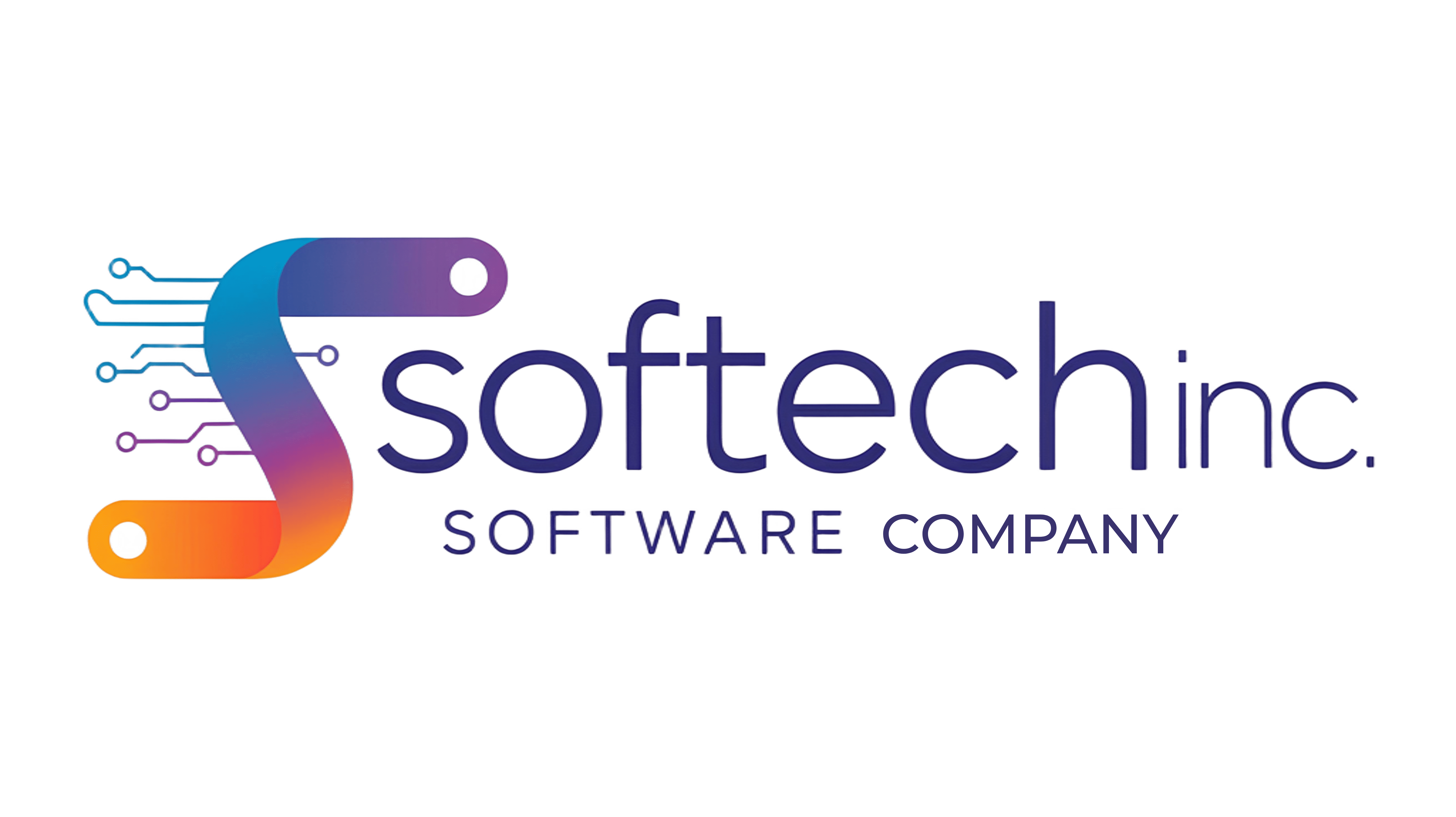Meta Description:
Learn how to integrate AI into mobile apps using Flutter. Discover key features, best practices, and real-world examples of smart mobile applications powered by Flutter AI integration.
Introduction
In today’s fast-paced digital world, mobile applications are expected to be smart and responsive. Artificial Intelligence (AI) is playing an important role in elevating app experiences by providing personalized user interactions, real-time data processing, and enhanced functionality. Flutter, Google’s open-source UI toolkit, is rapidly gaining popularity for building high-performance mobile apps. When combined with AI, Flutter offers developers a powerful platform to create innovative, intelligent, and responsive mobile applications. This comprehensive guide will walk you through everything you need to know about integrating AI into your Flutter apps, covering essential features, best practices, use cases, challenges, and future trends.
1. Why Integrate AI with Flutter?
1.1 The Benefits of AI in Mobile Apps
Integrating AI into mobile apps can lead to:
- Enhanced User Experience: AI can power personalization, voice recognition, and image processing to create interactive apps.
- Improved Efficiency: Automation of routine tasks and data analysis streamlines app performance.
- Competitive Advantage: Smart features can set your app apart in a crowded market.
1.2 Why Choose Flutter for AI Integration?
Flutter offers several advantages:
- Fast Development: Hot reload and a single codebase allow for rapid prototyping and updates.
- Beautiful UI: Flutter’s widget system enables the creation of visually appealing and highly responsive interfaces.
- Cross-Platform Capability: Build apps for both iOS and Android simultaneously.
- Strong Community and Plugins: A growing ecosystem of libraries and plugins, including those for AI integration, simplifies the development process.
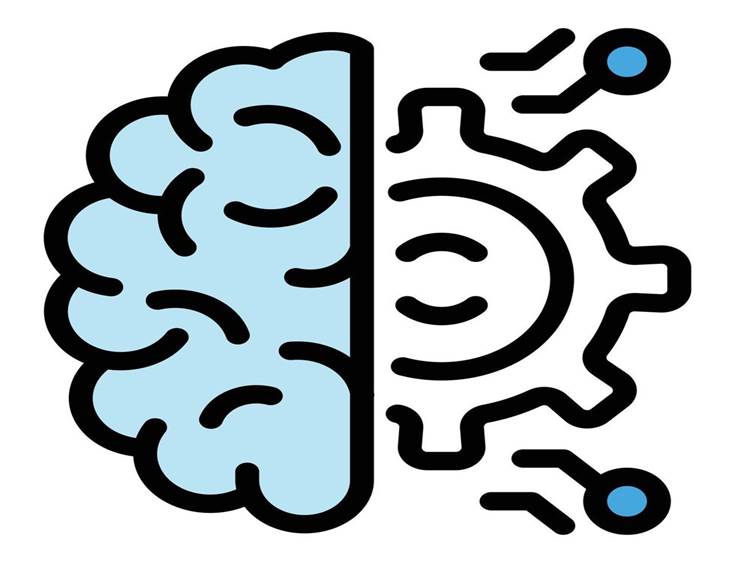
2. Key AI Features for Mobile Apps
2.1 Natural Language Processing (NLP)
NLP allows mobile apps to understand and respond to human language. With AI-driven chatbots, voice assistants, and sentiment analysis, your app can offer more natural user interactions.
- Example: Voice commands in virtual assistants or customer support chatbots.
2.2 Image and Video Recognition
AI enables apps to process and analyze visual content. This is critical for features like object recognition, augmented reality, and automated tagging.
- Example: Scanning barcodes, facial recognition, and content moderation.
2.3 Predictive Analytics
Using AI, apps can analyze user behavior and predict future actions. This capability improves personalization, targeted marketing, and overall user satisfaction.
- Example: Recommending products based on browsing history or predicting app usage patterns.
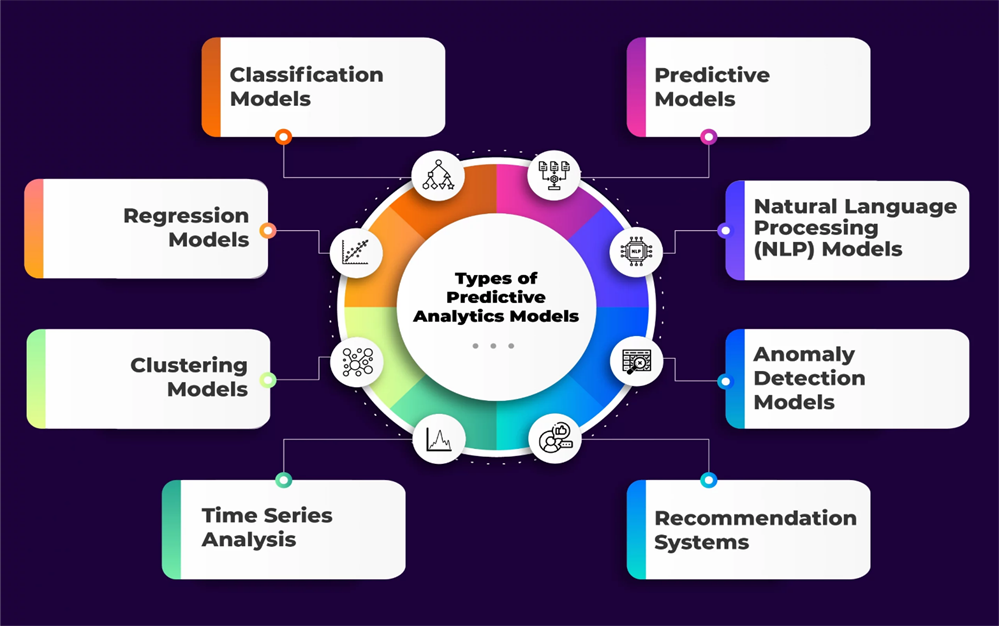
3. Use Cases for AI Integration in Flutter Apps
3.1 Smart Customer Support
AI-powered chatbots can provide instant customer support within your app. They help answer user queries 24/7, reducing response times and enhancing user satisfaction.
3.2 Personalized User Experiences
By analyzing user data, AI can tailor app content, recommendations, and notifications. This personalization improves engagement and drives user retention.
3.3 Enhanced Security and Fraud Detection
Integrating AI algorithms into your app can detect unusual patterns and prevent fraudulent activities, ensuring a secure user environment.
3.4 Augmented Reality (AR) and Visual Search
AI, combined with Flutter’s fast rendering capabilities, can power AR experiences. Users can interact with real-world objects, and apps can provide additional information through visual search.
3.5 Predictive Maintenance and Performance Optimization
For enterprise applications, AI can monitor app performance and predict maintenance needs, reducing downtime and ensuring smooth operations.

4. Best Practices for Integrating AI in Flutter Apps
4.1 Start with a Clear Objective
Define what you want to achieve with AI in your app. Whether it’s improving user interaction or automating a specific process, having clear goals helps you choose the right tools and approaches.
4.2 Leverage Existing Plugins and APIs
Flutter has a rich ecosystem of plugins that can simplify AI integration. Use pre-built libraries and APIs for tasks like NLP (e.g., Google’s ML Kit) and image recognition, rather than building from scratch.
4.3 Optimize for Performance
AI algorithms can be resource-intensive. Ensure that your integration is optimized so that it doesn’t slow down your app. Use efficient data processing methods and consider offloading heavy computations to the cloud.
4.4 Ensure Data Privacy and Security
When dealing with user data, maintain robust privacy and security measures. Comply with relevant regulations (e.g., GDPR) and ensure that your AI models do not compromise user information.
4.5 Test and Iterate
Integrate AI gradually and test thoroughly. Use A/B testing to measure the impact of AI features on user engagement and refine your approach based on feedback.
5. Challenges and Considerations
5.1 Data Quality and Availability
For AI to function effectively, high-quality, well-labeled data is crucial. In many cases, gathering and cleaning data can be a significant challenge and cost factor.
5.2 Integration Complexity
Integrating AI into an existing mobile app can be complex. Ensure your development team has the necessary expertise, or consider partnering with specialized vendors.
5.3 Cost Implications
The cost of AI integration can vary widely. Consider initial development, ongoing maintenance, and scalability when budgeting for AI features.
5.4 Ethical Considerations
Be mindful of potential biases in AI models and ensure that your app treats all users fairly. Transparency in how AI is used within your app can build trust with your audience.
6. The Future of AI in Mobile App Development
6.1 The Evolving Landscape of AI and Flutter
AI is continually evolving, and mobile app development is no exception. With advancements in machine learning and deep learning, future Flutter apps will be smarter, more personalized, and even more interactive.
6.2 Companion Technologies: GPT and Beyond
Emerging AI technologies like GPT are setting new standards for natural language processing and content generation. Soon, these companion technologies could further enhance the capabilities of AI in mobile apps, providing more dynamic user experiences.
6.3 Preparing for Tomorrow
Staying informed about the latest AI trends and continuously updating your technology stack will be essential. Businesses that embrace AI integration today will have a competitive advantage tomorrow.
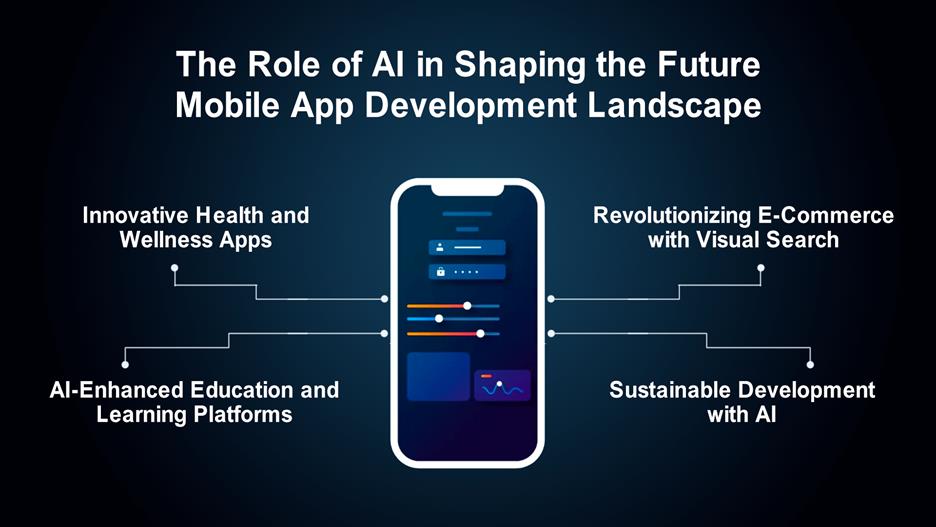
Conclusion
AI integration in mobile apps is transforming the way we develop, interact with, and experience technology. With Flutter, developers have a powerful platform to create fast, beautiful, and intelligent apps that leverage AI for enhanced user experiences. From personalized customer support to predictive analytics and augmented reality, the possibilities are endless. By following best practices, addressing challenges, and keeping an eye on future trends, you can harness the power of AI to build smart mobile applications that stand out in today’s competitive market.
Start your AI integration journey with Flutter today and unlock the full potential of smart mobile applications!
Visual Summary
- Flutter & AI Integration Graphic:
A side-by-side image of the Flutter logo and AI icons representing machine learning, NLP, and data analysis.
(Placement: Introduction or Section 1) - Use Cases Flowchart:
An infographic mapping various AI use cases in mobile apps (customer support, personalization, security, AR, etc.).
(Placement: Section 3) - Future Trends Diagram:
A futuristic diagram showcasing the evolution of AI in mobile app development with GPT and other companion technologies.
(Placement: Section 6)